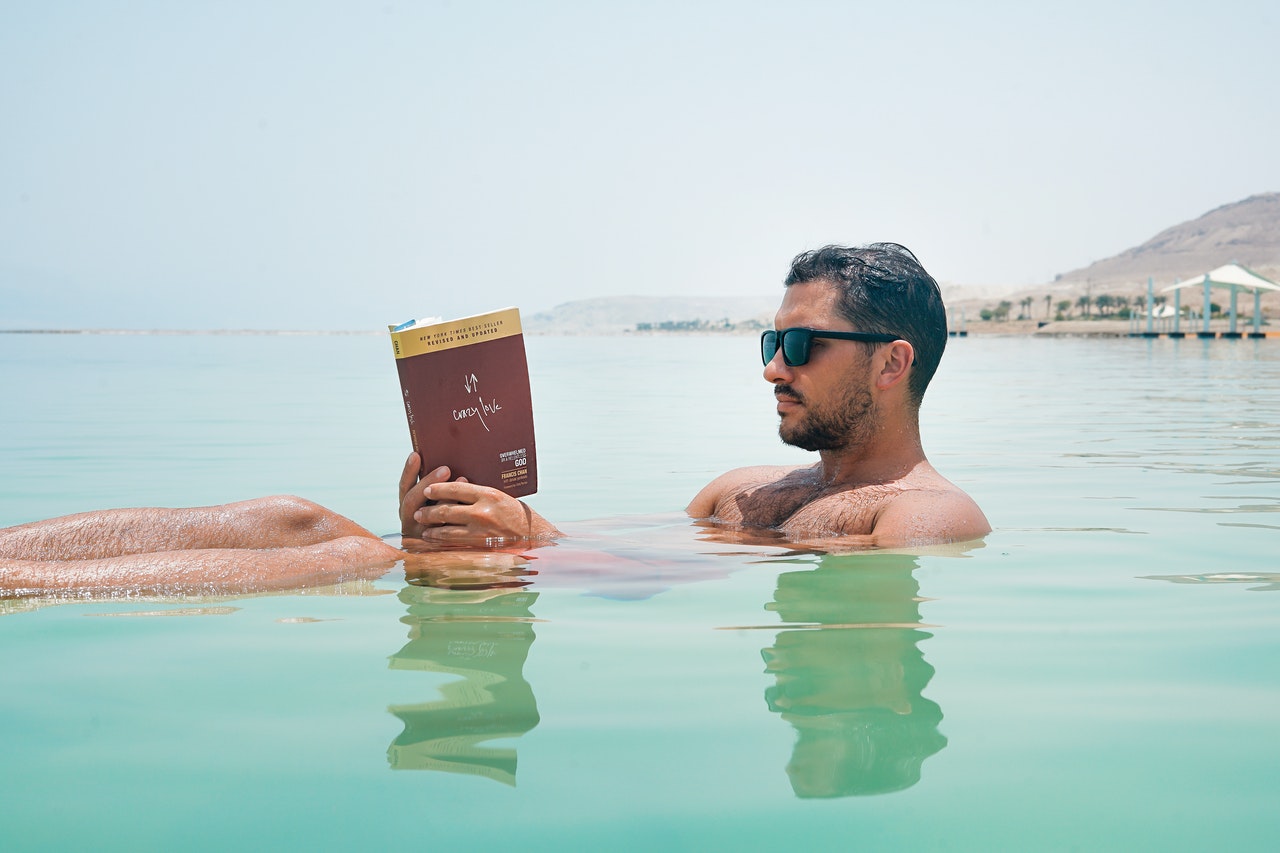Ever wished there was a way to use all that data you've got stored away in your Google Sheets on your WordPress website? Elementor is great for dynamic content, so why not find a way to feed that data into some form of widget to display information contained within a sheet with?
It would come with the added bonus of giving your clients, if you're a designer yourself, precise control over data displayed on any given page just by changing what's inside their Google Sheets, which anybody working online nowadays can do, cutting down on training time and headaches.
Google Sheet Dynamic Tag
With Gloo's own Google Sheet Dynamic Tag this all is a possibility. Connect your spreadsheets and start feeding data directly into any widget that has dynamic data capabilities. You may also choose the synching interval for each spreadsheet you've linked to your WordPress site manually or automatically by using the special options.
This keeps your client's website always up to date without them needing to go into either WordPress or Elementor editors.
Display Options
You can choose to display the data from your Google Sheets in tables, pie charts, and graphs, which is a brilliant way to make data digestible for your website visitors. Moreover, if you're using any Dynamic Visibility plugin, like CrocoBlock's for example, you can hide or show any section or column according to the data within the spreadsheet. For example, you can hide a single product type in the inventory according to the contents of a single cell of the spreadsheet.
This is great, as mentioned before, to display an always up-to-date inventory of what's available for sale, a chart of what product types and what variations of them exist in storage, and much, much more, with maximum flexibility for any use case.